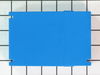JGS9900CDR00 Jenn-Air Range - Instructions
Keep searches simple. Use keywords, e.g. "leaking", "pump", "broken" or "fit".
Oven did not heat up in bake mode.
The ignitor heated up and the broiler worked but not the bake mode. Repaired per instructions
Parts Used:
-
Peter from Westcliffe, CO
-
Difficulty Level:Easy
-
Total Repair Time:30 - 60 mins
-
Tools:Screw drivers
1 of 2 people
found this instruction helpful.
Was this instruction helpful to you?
Thank you for voting!
Ignitor cracked on 3 of my gas top buners
I used a star head driver to take of burners ,then pulled wires out about 2 inches unplugged old ignitors and plugged in new ones
Parts Used:
-
james from neuvo, CA
-
Difficulty Level:Really Easy
-
Total Repair Time:15 - 30 mins
-
Tools:Screw drivers
1 of 3 people
found this instruction helpful.
Was this instruction helpful to you?
Thank you for voting!
Oven shutting off, getting an F1 error on ECM
Remove rear sheet metal cover. Disconnect the temp sensor wiring connector (on the left side as viewed from front).
Open oven, take out the 2 screws attaching sensor and remove. Reverse for installation.
Included wiring adapters are not needed for this model oven.
Open oven, take out the 2 screws attaching sensor and remove. Reverse for installation.
Included wiring adapters are not needed for this model oven.
Parts Used:
-
Ben from Belen, NM
-
Difficulty Level:Really Easy
-
Total Repair Time:15 - 30 mins
-
Tools:Screw drivers
1 of 3 people
found this instruction helpful.
Was this instruction helpful to you?
Thank you for voting!
I'd damaged the old door seal
Once I saw the spring clips on the new door seal, it was easy to understadn how to remove the old seal and install the new one. Looks nice !
Parts Used:
-
kerry from oldsmar, FL
-
Difficulty Level:Really Easy
-
Total Repair Time:Less than 15 mins
1 of 3 people
found this instruction helpful.
Was this instruction helpful to you?
Thank you for voting!
Error code F-1&F-3
Remove two screws back panel and remove sensor two screws inside top oven.
Parts Used:
-
Carl from Franklin, NJ
-
Difficulty Level:Really Easy
-
Total Repair Time:15 - 30 mins
-
Tools:Screw drivers
1 of 3 people
found this instruction helpful.
Was this instruction helpful to you?
Thank you for voting!
stove would not turn on
unscrewed screws in the back of the stove. inside the stove, replaced the old bake igniter with the new one and connected the electrical wire in the back of the stove.
Parts Used:
-
Fernanda from Fall River, MA
-
Difficulty Level:Really Easy
-
Total Repair Time:15 - 30 mins
-
Tools:Screw drivers
0 of 1 people
found this instruction helpful.
Was this instruction helpful to you?
Thank you for voting!
Range would not light.
First I removed the burner, two screws held it in place. The ignitor is attached to the burner with one screw remove the screw then remove the one wire connection. Reverse the steps to put back together. The whole job from start to finish takes about five minutes.
Parts Used:
-
Robert from Cresco, PA
-
Difficulty Level:Really Easy
-
Total Repair Time:Less than 15 mins
-
Tools:Screw drivers
1 of 4 people
found this instruction helpful.
Was this instruction helpful to you?
Thank you for voting!
The ignitor went out on one of the burners of the gas range
Remove the burner cover to reach the burner assembly. From the top of the cooktop you will see 2 screws holing the burner assembly. Using a T drive (6 point screwdriver)remove both screws and the burner assembly will come out of the cook top. Using a phillips head screw driver, remove the old ignitor from the burner assembly. Mine was galled up, so I had to use some penetrating oil and let it sit for a half hour. I then used a hammer and a phillips head screwdriver to tap the screw as I twisted to un-tightened the screw. Once it broke loose, I placed the new ignitor and reassembled the burner into the stove.
Parts Used:
-
Ed from Overland Park, KS
-
Difficulty Level:A Bit Difficult
-
Total Repair Time:15 - 30 mins
-
Tools:Screw drivers
1 of 4 people
found this instruction helpful.
Was this instruction helpful to you?
Thank you for voting!
Ignitor cracked and would not light
Simply removed the old ignitor and install the exact replacement part. Work great.
Parts Used:
-
Mark from Hendersonville, NC
-
Difficulty Level:Really Easy
-
Total Repair Time:Less than 15 mins
-
Tools:Screw drivers
0 of 2 people
found this instruction helpful.
Was this instruction helpful to you?
Thank you for voting!
would not light
-
ned from leland, MS
-
Difficulty Level:Really Easy
-
Total Repair Time:15 - 30 mins
-
Tools:Nutdriver
2 of 8 people
found this instruction helpful.
Was this instruction helpful to you?
Thank you for voting!
F2 and F5 if I remember correct.
Removed the two screws pulled the element out and unhooked the wires then used one of the included adapters to reinstall the new sensor then screwed the two screws back in to secure the sensor. Everything works fine now.
Parts Used:
-
Joe from Troy, AL
-
Difficulty Level:Easy
-
Total Repair Time:Less than 15 mins
-
Tools:Pliers, Screw drivers
1 of 6 people
found this instruction helpful.
Was this instruction helpful to you?
Thank you for voting!
Broken electrode
First I tried twitching my nose....after I stopped sneezing I got a screw driver and put the new electrode in and gosh in gahiggy, it worked!!
Parts Used:
-
Douglas from La Habra, CA
-
Difficulty Level:Really Easy
-
Total Repair Time:Less than 15 mins
-
Tools:Screw drivers
1 of 7 people
found this instruction helpful.
Was this instruction helpful to you?
Thank you for voting!
Electrode cracked, spark misdirected, poor lighting
After determining it would not be possible to replace the electrode only (rusted/corroded connection), ordered burner head with electrode. Part came in approx. 24 hours. Actual repair involved removing two screws (star-shaped head),disconnecting electrical clip, removing part, connecting electrical clip to new head, reinstalling two screws. Works great now!!
Parts Used:
-
Stephen from Boardman, OH
-
Difficulty Level:Really Easy
-
Total Repair Time:Less than 15 mins
-
Tools:Screw drivers
Was this instruction helpful to you?
Thank you for voting!
F3 Code flashing and oven not working
I have and in the wall Magic Chef oven CGW3330ADW seriel 10799876US that came the purchase of my home 10yrs. ago. After a black out and 2 brown outs my oven would not start and the F3 code is beeping and the "door lock" light was on but the door was unlocked. The clock was working fine, but could not use the timer or set the temperature. I googled "FLASHING F3 code" and one of the results was the comment thread on the Parts Select website. When I clicked the link I read several customers sharing their story that was very similar to mine. I was able to click on a video and see a short demonstration on "HOW EASY" it was to replace the "Short Oven Sensor Kit." I though, "Yea right!" I left a comment on that You Tube video with my make and model and a brief explanation of my problem. I received a reply to my comment with in 24 hours, confirming what other consumers had shared...The "Short Oven Sensor Kit" was needing to be replaced. I ordered the part for around $30 VERY late on Thursday evening and when I woke on Friday morning, I a shipping confirmation email. I received it VERY early on Saturday morning! I was able to replace the part very easily with in about 10 minutes. I was VERY LUCKY that I was able to to the repair WITHOUT having to remove the oven for the wall! I would have had to pay for help if I had to remove it from the wall. The Parts Select web site save me over $400 which was the estimate for the parts and labor from a local appliance repair business! I was told that it would probably be cheaper or about the same as buying a new over which was their recommendation. I am so glad that I decided to do the research and in less that 1 hour I had my order placed. Thank You Parts Select!
Parts Used:
-
Valerie from Bedford, TX
-
Difficulty Level:Easy
-
Total Repair Time:Less than 15 mins
-
Tools:Screw drivers
Was this instruction helpful to you?
Thank you for voting!
After the oven reached desired setting and turns off, the oven wouldn't relight.
I removed the sensor from the oven using a philip screw driver. The sensor was removed by removing the two screws holding it in place in the upper left hand corner of the oven. I had to disconnect the sensor on the back of stove. Then I pulled the old sensor through the hole inside the oven. Then I installed the new sensor by putting the wire of the sensor through the hole where the old sensor was removed. Then I hooked up the wire in the back of the stove. Then took the screw driver and replaced the two screws holding the sensor in place. It was very easy to do and the oven is doing fine now.
Parts Used:
-
RANDALL from Washington, IL
-
Difficulty Level:Really Easy
-
Total Repair Time:15 - 30 mins
-
Tools:Screw drivers
Was this instruction helpful to you?
Thank you for voting!